You are using an out of date browser. It may not display this or other websites correctly.
You should upgrade or use an alternative browser.
You should upgrade or use an alternative browser.
And Now For A Nice Thread About All Things Pleasant...
- Thread starter Arthur Brain
- Start date
Breathe
New member
IMJerusha
New member
Sometimes I have, especially when I see their legs moving as if they are running and they sort of bark while they're doing that. I'm not sure cats dream but my one cat, Gidget, sleeps so soundly that she falls off her perch and lands with a splat on the floor! I have to keep checking her over for bone breaks. She's not a spring chicken anymore!
Breathe
New member
Sometimes I have, especially when I see their legs moving as if they are running and they sort of bark while they're doing that. I'm not sure cats dream but my one cat, Gidget, sleeps so soundly that she falls off her perch and lands with a splat on the floor! I have to keep checking her over for bone breaks. She's not a spring chicken anymore!
Our Jack Russell used to twitch so violently in his sleep that he would fall off the bed! I always wondered if he was going to ground and digging up moles or rats in his sleep.
TruthSetsFree
New member
Something I would like very much to add to this list of very pleasant, very nice things. I'm sure many will recognize this cowboy and agree.


how does one copy/paste a photo into a post?
Arsenios
Well-known member
Something I would like very much to add to this list of very pleasant, very nice things. I'm sure many will recognize this cowboy and agree.


That is a very nice saddle, and a cowboy with the grit to match...
Arsenios
IMJerusha
New member
how does one copy/paste a photo into a post?
In a separate tab, find the photo on the internet you wish to post. Copy the URL from the address bar (xAvarice says you can also right click the picture and click "Copy Image URL". Thanks xAvarice!) Go back to the tab with TOL displayed, open your post window or use the quick post window. At the top of the post window is a yellow box that looks like a picture of a mountain. Click that and paste the URL address you copied from the internet. Preview your post to make sure you did it right. I'm not much of a computer person so I've probably not explained this well. Eeset is very good with computers and I'm sure Knight would help you also. There are others so much better at this than I.
Last edited:
TruthSetsFree
New member
In a separate tab, find the photo on the internet you wish to post. Copy the URL from the address bar. Go back to the tab with TOL displayed, open your post window or use the quick post window. At the top of the post window is a yellow box that looks like a picture of a mountain. Click that and paste the URL address you copied from the internet. Preview your post to make sure you did it right. I'm not much of a computer person so I've probably not explained this well. Eeset is very good with computers and I'm sure Knight would help you also. There are others so much better at this than I.
i greatly appreciate this
however... i am not too computer literate...
i was lost with the first sentence here...
tab???
..
DarkAsylum
New member
I think my cats dream about chasing mice
My dog used to dream about chasing ME...then he woke up and chased me.
TruthSetsFree
New member
Sean Hannity

babe alert...
babe alert...
IMJerusha
New member
i greatly appreciate this
however... i am not too computer literate...
i was lost with the first sentence here...
tab???
..
Google "how do I open a new tab". That ought to do it.
annabenedetti
like marbles on glass
annabenedetti
like marbles on glass

:cloud9:
Beautiful pic.
heir
TOL Subscriber
My uncle cut his hand off using one of those!To kick off with here is a wonderful picture of farming equipment in action:

Contributions welcome!
lain:
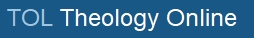

.jpg)
