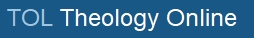You are using an out of date browser. It may not display this or other websites correctly.
You should upgrade or use an alternative browser.
You should upgrade or use an alternative browser.
trying linux mint rather than windows10
- Thread starter way 2 go
- Start date
HP Pavilion Laptop Notebook DV6500
Windows Vista
2GB RAM
15.4 LCD
Intel Core Due 1.5 GHz T5250
That will do fine.
http://www.ebay.com/itm/LINUX-LITE-...-V2-0-on-CD-/261513576444?hash=item3ce36c7ffc
It will work if your laptop is set to boot from the disk drive. If not you need to go into the bios.do I put that disk in, run it and see if it works?
Right Divider
Body part
Yes, that is a 64 bit CPU
I little more RAM would be nice, but it should work fine.
Right Divider
Body part
MATE is a good choice, although I like CinnamonLinux Mint 17.2 MATE DVD - 32 or 64 Bit - Only $4.00 + FREE USA SHIPPING
Do you load it and run the D drive?
Right Divider
Body part
MATE is a good choice, although I like CinnamonLinux Mint 17.2 MATE DVD - 32 or 64 Bit - Only $4.00 + FREE USA SHIPPING
Do you load it and run the D drive?
Also, if you have a CD writer, it's easy to download and make your own disk.
I doubt that it's encrypting/decrypting the disk on boot. That would be extremely slow (perhaps taking hours to boot) and not very secure. It's not impossible, but it's not something that makes a lot of sense to me.
Well, the BIOS itself is independent of any disk encryption. It's likely that it is involved in providing access to the encrypted volume for boot purposes.
I guess there is a way to do encryption using TPM which doesn't require a password, and instead stores the keys on a chip on the motherboard. I haven't messed with TPM, and generally (despite the name) don't trust it.
This is for Windows 7, but it should be partially applicable to some of XP:
http://windows.microsoft.com/en-us/windows7/learn-more-about-bitlocker-drive-encryption
Thank you. The system on my machine is this one. A lot of the language on the web site is mysterious to me but it might mean more to you. Would I be able to run a different operating system side by side with this?
Since you have already decided that Vista is going to be worthless for you, I would back up any files you want on that machine then let it reformat your hard drive and start fresh. Mint will probably run better on that machine than Vista did when it was new.Linux Mint 17.2 MATE DVD - 32 or 64 Bit - Only $4.00 + FREE USA SHIPPING
Do you load it and run the D drive?
Since you have already decided that Vista is going to be worthless for you, I would back up any files you want on that machine then let it reformat your hard drive and start fresh. Mint will probably run better on that machine than Vista did when it was new.
All the data on it was wiped out when the computer man tried to fix it and load Windows 7. Does the disk reformat the hard drive? I am not astute when it comes to computers.
Right Divider
Body part
It will both partition (divide the disk up) and format the partitions.All the data on it was wiped out when the computer man tried to fix it and load Windows 7. Does the disk reformat the hard drive? I am not astute when it comes to computers.
way 2 go
Well-known member
All the data on it was wiped out when the computer man tried to fix it and load Windows 7. Does the disk reformat the hard drive? I am not astute when it comes to computers.
Linux mint install howto link
Thank you. The system on my machine is this one. A lot of the language on the web site is mysterious to me but it might mean more to you. Would I be able to run a different operating system side by side with this?
Well, that's a proprietary system. I can't say I'm familiar with it. I would anticipate that it's something that you can just wipe away by repartitioning and reformatting the hard drive, but I can't say that for sure. I'm a little surprised the thing boots at all if it's doing full-disk encryption relying on some sort of corporate key server. I don't think dual-booting is going to be easy if it really is an encrypted volume. You'll need to shrink your Windows partition, or reinstall it with less space, and I'd bet that the number of tools that can read that partition are few and far between.
Well, that's a proprietary system. I can't say I'm familiar with it. I would anticipate that it's something that you can just wipe away by repartitioning and reformatting the hard drive, but I can't say that for sure. I'm a little surprised the thing boots at all if it's doing full-disk encryption relying on some sort of corporate key server. I don't think dual-booting is going to be easy if it really is an encrypted volume. You'll need to shrink your Windows partition, or reinstall it with less space, and I'd bet that the number of tools that can read that partition are few and far between.
Would throwing in a different hard drive do the trick? Decent sized hard drives are pretty cheap these days.
Would throwing in a different hard drive do the trick? Decent sized hard drives are pretty cheap these days.
I don't think that would really give him the ability to bypass anything that he couldn't bypass without reformatting, although it would let him experiment without losing the existing OS. But, if it's old enough to be running Windows XP, it's also likely that it won't have SATA, so newer hard drives might not work in it.
Ask Mr. Religion
☞☞☞☞Presbyterian (PCA) 	
Gold Subscriber
LIFETIME MEMBER
Hall of Fame
Thank you. The system on my machine is this one.
Have you tried this:
http://www.shouldiremoveit.com/Check-Point-Endpoint-Security-Full-Disk-Encryption-31461-program.aspx
http://superuser.com/questions/3333...-system-on-computer-with-full-disk-encryption
http://www.advanceduninstaller.com/...dcc59590c5f8138f4db03b68fa793-application.htm
AMR
AMR
I tried to download it. My computer won't let me download anything right now.While Linux is free to download, sometimes it is worth it to buy the distro you want on a DVD or flash drive.
http://www.ebay.com/itm/like/181808341222?ul_noapp=true&chn=ps&lpid=82
That was my point. Since you are havening trouble downloading, spend a few bucks and have somebody send you a disk.I tried to download it. My computer won't let me download anything right now.
http://www.ebay.com/itm/LINUX-MINT-...ease-Extras-/111571390364?hash=item19fa2c4f9c