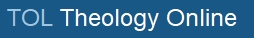way 2 go
Well-known member
link to linux mint 17.2
I have installed it to a usb 3.0 64gb thumb drive on one computer
and on hard drive on another computer
it launches from a dvd or usb kinda like a trial
and if you like it you can choose to install it from the desktop
some thing's are still command line
has a built in updater once it is installed which is easy to use
software manager for installing apps 72,000 available
handles two monitors , I have nvida cards
sound needed tweaking to turn on , easy
so far its OK
I have installed it to a usb 3.0 64gb thumb drive on one computer
and on hard drive on another computer
it launches from a dvd or usb kinda like a trial
and if you like it you can choose to install it from the desktop
some thing's are still command line
has a built in updater once it is installed which is easy to use
software manager for installing apps 72,000 available
handles two monitors , I have nvida cards
sound needed tweaking to turn on , easy
so far its OK