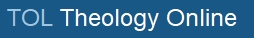Ask Mr. Religion
☞☞☞☞Presbyterian (PCA) 	
Gold Subscriber
LIFETIME MEMBER
Hall of Fame
Use the spoiler tags for long post quotes
Use the spoiler tags for long post quotes
Here is an example of how to use spoiler tags...
----------------------------Begin Example-----------------------------
[spoiler] <----add beginning tag
Long quoted post appears here....yada yada yada
Leave all included tags (username and end quote tag) in the quoted portion
...
....
......
Leave all included tags (username and end quote tag) in the quoted portion
[/spoiler] <---add ending tag
---------------------------End Example----------------------------------
A user need only click the spoiler button that will appear after submitting a post.
Below is an example of what a post using spoiler tags will look like.
Use the spoiler tags to include a lengthy post to keep your post window size manageable.
Leave quote tags in the originally quoted post intact
For that matter there is no need to quote an entire post if one is merely responding to one or two points within said quoted post. Just delete the extraneous information in the quoted portion but leave the system's tags that appear at the beginning and the end of the quoted post.
Another important practice is to never include your response inside a quote. Your response should appear outside the quoted portions. This is important when someone quotes that item later in a thread and it will be very confusing as to who is being responded to.
AMR
Use the spoiler tags for long post quotes
If someone wants to quote the entire and very long post they should make use of the spoiler tags. Just add the tags at the beginning and end of a post in question.EE, would you stop copy and paste the whole post to reply and answer with one sentence? You are doing this all your posts.
It takes too much scrolling down to follow the thread.
Please be considerate.
thank you.
Here is an example of how to use spoiler tags...
----------------------------Begin Example-----------------------------
[spoiler] <----add beginning tag
Long quoted post appears here....yada yada yada
Leave all included tags (username and end quote tag) in the quoted portion
...
....
......
Leave all included tags (username and end quote tag) in the quoted portion
[/spoiler] <---add ending tag
---------------------------End Example----------------------------------
A user need only click the spoiler button that will appear after submitting a post.
Below is an example of what a post using spoiler tags will look like.
Spoiler
Use the spoiler tags to include a lengthy post to keep your post window size manageable.
Leave quote tags in the originally quoted post intact
some quoted text goes here
For that matter there is no need to quote an entire post if one is merely responding to one or two points within said quoted post. Just delete the extraneous information in the quoted portion but leave the system's tags that appear at the beginning and the end of the quoted post.
Another important practice is to never include your response inside a quote. Your response should appear outside the quoted portions. This is important when someone quotes that item later in a thread and it will be very confusing as to who is being responded to.
AMR